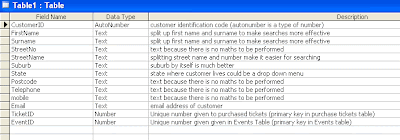Monday, February 28, 2011
Hypermedia @ 2:17 PM
~Hypermedia~
Hypertext- Bodies of text linked in a non-sequential manner where each box contains links to other boxes of text
Hypermedia- Extension of hypertext to include images and videos
Nodes- A point where links are connected (e.g. web page)
Storyboards
- A technique that was first used for the creation of video information, including film, television and animation
- Contains purpose, contents and elements
- Shows navigation in structure
Linear Navigation
- Simple form of navigation
- Not much options or choices to be made
- One path
Hierarchical Navigation
- Organised structure
- Not overwhelmed by information
- No link between categories
- Stops unnecessary information
Non-Linear Navigation
- Easy for the user to get lost
- Often need to provide a site map
Composite Navigation
- Most hypertext websites use composite
- Form a sequence
Wednesday, February 23, 2011
Normalisation @ 4:32 PM
~Normalisation~
Advantages of Normalisation
- Takes up less space as it removes data redundancy
- Allows for faster querying due to less data being processed
First Normal Form (1NF)
- Each filed stores data items
- If data items can be separated, then separate them
- No multiple data items within individual fields and no fields are repeated
Second Normal Form (2NF)
- All tables must comply with 1NF (nothing is repeated)
- Non-key attributes (not unique) are functionally dependent on the primary key (e.g. stud ID 001 is smith but stud ID 002 is also smith but a DIFFERENT smith)
- The primary key defines only ONE non-key attribute although doesn't have to be unique
- Example: date of birth, address, etc are all functionally dependent on the student ID
Third Normal Form (3NF)
- All tables must comply with 1NF and 2NF
- Every non-key attribute is functionally dependent only on the set table's primary key
Monday, February 21, 2011
Relational Databases @ 3:04 PM
~Relational Databases~
- The most commonly used type of database that consists of multiple tables that store particular sets of data which are related to each other hence the name.
- Every table is divided into a series of records where each has a designated key field used to sort, index and link data between tables
- The schema shows an overall view of the data and of the relationships between tables
- Data can be viewed for different purposes according to search, queries or reports that are run
- Entity- Is a topic or specific thing about which information is being collected.
- Attribute-A defined property of an entity (same thing as fields in a flat file database).
- Key Field- Any field that can be used to sort the data is a 'key field' as opposed to the primary key which is a designated field. A key is is an entity in a table that distinguishes a row of data from another or a single column or group of columns uniquely identifying a record.
- Primary Key- Unique fields that can be an individual attribute or a combination of them but must not be null. (e.g. composite key)
- Foreign Key- The primary key of another table and relate tables in the database to each other. A foreign key in one table is a primary key in another and vice versa.
- Table- Information about an entity is stored in tables containing columns and rows. A row in a table is called a tuple of an entity and represents a record and a column is called the attribute. Tables relate to data contained in other tables.
Refers to the link between the various tables and is usually made through a primary key in the primary table linking through to a field in a secondary table. There are four types of relationships:
- One-to-One: Occurs when the primary key in one table is linked to the primary key in another, meaning that the primary key in both tables are identical. These aren't very common and achieve very little.
- One-to-Many: Used to relate one relationship to one record in a table with many records in another. These are the most common and most practical for the majority of applications.
- Many-to-One: Involves a lookup table taking the place of the primary key.
- Many-to-Many: A pair of one to many relationships between two tables (e.g. students will have many classes and many classes will have many students)
Monday, February 14, 2011
Table That Data @ 2:09 PM
~Table That Data~
Definitions
- Record- Permanent evidence or information shown horizontally in a table within a database
- Data Type- The classification of various types of data and their possible values, operations and storage
- Properties- Distinguishing features of a certain object
- Primary key- A unique key that uniquely identifies each row of information in a table
- Foreign Key- A column in a database table that's used to match one entity to another
Set 2B
1. C
2. C
3. C
4. B
5. A
6. D
7. D
8. B
9. A
10. B
Thursday, February 10, 2011
Non-Computer Examples of Flat Files @ 5:40 PM
~Non-Computer Examples of Flat Files~
Advantages
- No use of power
- No level of technical expertise required
- Takes up space
- Tedious and slower to use and harder to search (can't use multiple criterias)
- Difficult to edit, update, duplicate and copy
- Redundancy of data (repetition of data)
- No back up
Tuesday, February 8, 2011
Organisation Methods & Appropriate Field Data Types @ 5:43 PM
~Organisation Methods & Appropriate Field Data Types~
Page 119-122 of textbook
Computer Based Methods of Organising
Flat File Databases- The simplest form of database where most non-computer databases are examples of flat file databases (e.g. telephone books)
Relational Databases- Used extensively as the data store for all types of applications.
Hypertext/Hypermedia- Based on the connection of related data using hyperlinks (e.g. the World Wide Web)
Choosing an Appropriate Field Data Type
Decisions between text and numeric:
- Arithmetic operations (addition, subtraction, multiplication,etc) - NUMERIC
- Date/Time (no mathematical operations) - DATE/TIME
- Sorting data alphabetically and numerically where numbers are entered into the text field and sorted alpha-numerically (e.g. 1, 10, 103, 12, 2, 21, 245, 5)
- Limit of characters where TEXT holds 255 characters whilst MEMO holds almost unlimited
- Unicode or ASCII, where Unicode is an extension of ASCII that includes foreign language characters and symbols
- Will values stored always be integers (whole numbers). Integers are best used if so and use the least amount of storage
- Consider the range of values required
- Currency or money values and which is optimised for the highest level of financial calculations (e.g. Banker's Rounding)
- How precisely the data can be represented as a floating point which specifies the number of decimal points (rarely used and doesn't represent as accurately due to limited representation) and floating which uses any number of decimal (commonly used with more range that's more versatile with up to 7 significant figures)
Information Systems & Databases @ 3:38 PM
~Information Systems & Databases~
Pages 107-118 of textbook
Information Systems and Databases
- Information- Information is the meaning that a human assigns to data. Knowledge is acquired when information is received.
- Purpose- The aim or objective of the system and the reason the system exists. The purpose fulfils the needs of those for whom the system was created.
- Environment- The circumstances and conditions that surround an information system, including everything that influences or is influenced by the system.
- Participants- People who carry out of initiate information processes within an information system. It is an integral part of the system during information processing.
- Information Technology- The hardware and software used by an information system to carry out its information processes.
- Information Processes- What needs to be done to transform the data into useful information. These actions coordinate and direct the system's resources to achieve the system's purpose.
- A school timetable system holding information on teachers, subjects classrooms and students
- The Roads and Traffic Authority (RTA) holding information on vehicles and holders of driver's licences
- Video stores holding information on borrowers and videos
Video Store ISC Diagram @ 3:38 PM
~Video Store ISC Diagram~
Group Tasks @ 3:38 PM
~Group Tasks~
Pages 112-113 of textbook
Group Task: Software Tools in Data Flow Diagram of School Timetable
- SQL Server – Creates the initial school timetable
- Local Area Network (LAN)- Generates students, teachers timetables and executes queries
- SAS Timetable Module- Locates teacher or student and executes a timetable query
Group Task: External Entities in Context Diagram (Fig. 2.4)
- Vehicle Inspectors- Source
- Customers- Sink
- Police Departments- Source & Sink
- Other Gov. Departments- Source & Sink
- Vehicle Dealers- Source
- Insurance Companies- Source
Databases @ 3:30 AM
~Databases~
- Single tables are flat file databases that can have redundant data where the same data is repeated multiple times over
- Relational databases have multiple tables with minimised redundant data
- Relational databases also have key fields to link the tables (ID field)
- The primary key uniquely identifies a record through not every table has one
- In each field the specific data type has to be defined
- Data types in a database include; text (alpha numeric), numeric, Boolean (yes/no or true/false or 0/1), memo ("unlimited" length), date and time, objects (digital-images, audio, video, documents), HTML
- Database Management System (DBMS)
The Design Stage (Part 4) @ 3:29 AM
~The Design Stage (Part 4)~
Testing, Evaluating & Maintaining
The Design Stage (Part 3) @ 3:20 AM
~The Design Stage (Part 3)~
Implementation
Training Methods
The Design Stage (Part 1 & 2) @ 3:08 AM
~The Design Stage (Part 1 & 2)~
- Context Diagrams show an entire system in a single process
- Data dictionaries are used to detail each of the data items used by the system in a clear table
- Data Flow Diagrams describe movement and changes in data between processes.
- Decisions Trees & Tables are used to decide on an alternative in a range of possibilities
Thursday, February 3, 2011
System Development Approaches @ 5:45 PM
~System Development Approaches~
Traditional (Waterfall Method)
Advantages | Disadvantages |
· Produces detailed deliverables from each stage · Simple and straight forward structured approach to system development · Each stage is completed before progressing to the next stage | · Doesn’t accept or allow requirement changes · Downhill flow not uphill meaning there’s no return to the previous stage · Few opportunities for ongoing feedback · Errors can pass undetected · Cost to correct issues increases with progress |
Prototyping
Advantages | Disadvantages |
· Sufficiently detailed and produces an enhanced prototype that continually meets the requirements of the system · Creates a well understood products or services · Ongoing feedback from the client can be fed back into the information system | · System requirements can’t be accurately determined until the process is underway · Longer process and may not be able to deliver the product or service on time |
Agile Methods
Advantages | Disadvantages |
· Work in small teams where they are better able to share ideas and work on solutions together with a clear shared purpose · Clients/users can see exactly what has been achieved, provide feedback and make suggestions · Client is heavily involved throughout the system development process and are more likely to achieve their desired final product | · Long process of production and may not be within the time constraints of the job · Design can prove to be unworkable and will need to be altered due to lack of very specific planning · Requirements emerge in the process and can cause problems that could have been avoided · Once budget and time is exhausted then the current solution becomes the final |
Wednesday, February 2, 2011
Requirements Report @ 3:54 PM
~Requirements Report~
A requirements report is one of the most vital deliverables within the system development cycle. In the planning phase it is used to determine possible solution options and their feasibility. Typically a requirements report consists of the following: (ref. Page 37-39 of text)
A requirements report is one of the most vital deliverables within the system development cycle. In the planning phase it is used to determine possible solution options and their feasibility. Typically a requirements report consists of the following: (ref. Page 37-39 of text)
Introduction:
- System purpose (the reason for the system)
- The needs of users (the agreed needs the system should address)
- System Scope (the boundaries are defined – what the system will and will not do)
System Description:
- Major system requirements (description of system capabilities)
- Participants (identify participants and their use of the system)
System Requirements:
- Physical (equipment and its environmental conditions)
- Performance (speed, accuracy, frequency)
- Security (access, data loss, backup/recovery)
- Data/information (data required, info produced, data storage)
- System operations (user interface, work practices, ergonomics, maintenance, reliability)
Working as a Team @ 3:52 PM
~Working as a Team~
The Belbin Model
According to the team roles theory of Belbin, there are nine different team roles. These roles can be either functional, organizational or personal. Each team should be an ideal mix of different team roles depending on the specific goals the team wants to achieve. When the composition is not ideal the team may run into problems.
The Nine Team Roles
- Chairman
- Plant
- Monitor Evaluator
- Co-ordinator
- Resource Investigator
- Implementer
- Completer
- Shapers
- Specialist
Chapter One Summary - Project Management @ 3:20 PM
~Chapter One Summary - Project Management~
- Project management is a methodical and planned approach used to guide all the tasks and resources required to develop projects. It is an ongoing process that monitors and manages all aspects of a project's development.
- The Project Triangle describes time, money and scope that is considered in project management. In any one side of the triangle is altered, the remaining two sides are also affected.
- Project management establishes and maintains a balance between money, time and scope in an effort to develop a system of the highest quality. This is an ongoing process in the system development life cycle.
Communication Skills
Active Listening
Mirroring:
- Involves speaking some of the speaker's key words which indicates that you are interested and would like to know and understand more.
- Also allows for the speaker to be able to identify how appropriate and accuracy of their message.
Paraphrasing:
- Involves the listener using their own words to explain what the speaker just said and reflects the feelings of the listener.
- It helps the speaker to understand how their message sounds to others and the listener is able to acknowledge the speaker's feelings and reflects their words.
Summarising:
- Commonly used to refocus or direct the speaker to some important or to reach an agreement so the conversation can end.
- A summary of points can also cause the speaker to elaborate on key aspects and confirms the listener's understanding.
Clarifying Questions:
- The listener asks questions or makes statements that encourage the speaker to provide more detailed explanations.
- Open ended questions are used where a free and extended response is required rather than a simple answer.
- Closed questions encouraged single word or short answers which is often a simple yes or no and should be used with caution.
Motivational Responses:
- The purpose is to encourage the speaker and reinforce in their mind that you are indeed listening and interested in what they have to say.
- Another technique is to show that you relate to or have experienced in what the speaker is saying, by placing yourself in the situation in order to reinforce the acceptance of their words.
Conflict Resolution
- Likely to occur in areas concerning; allocating limited resources to development tasks, differing goals of team members, scheduling of tasks, personal differences and internal conflict within individuals.
- Some strategies that assist in resolving conflict include; attacking the problem, brainstorming where each person expresses ideas for a solution, mediation between parties and group problem solving.
Negotiation Skills
- Negotiation is done to reach a compromise in a situation that suits both parties through communication ideas, listening and understanding. Negotiation should be a friendly exchange where differences are argued logically in a reasoned manner.
- Being able to know in advance all you can about the person, product, service and/or organisation prior to negotiations commencing